How Intrinsiq Works - Class Manager
Published Bernice on Wednesday, October 4, 2023 6:46 AM
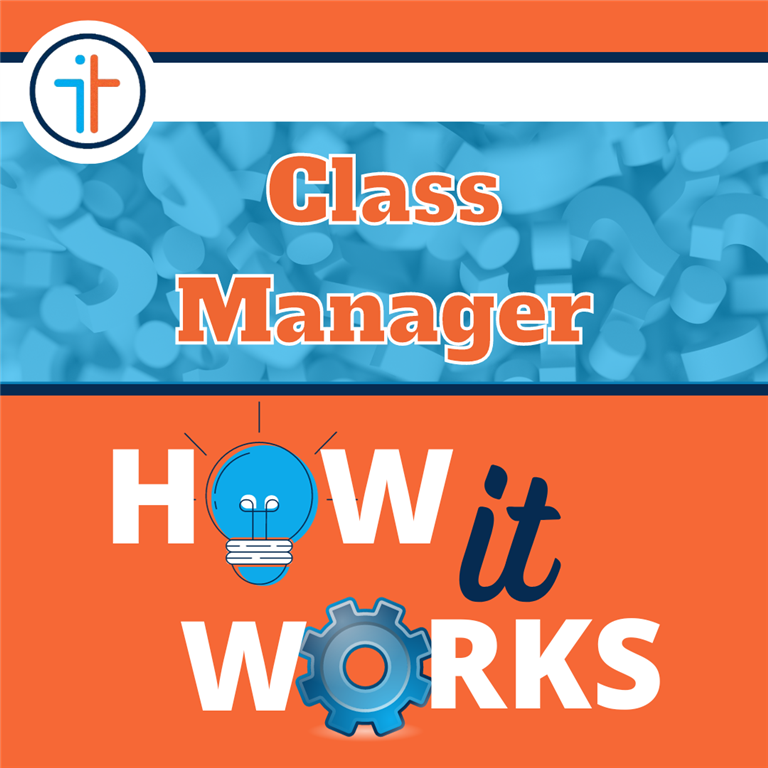
The fact that we lead busy lives is no secret. Managing class allocations and schedules can be a daunting task. Here comes Intrinsiq's Class Manager - a streamlined solution designed to simplify the complex process of student allocation. Let's dive into how it works and why it's a game-changer for educational institutions.
Step 1: Access and Selection
The journey begins with easy access to Intrinsiq's Class Manager. After logging in, you choose the centre, course, and the desired date. This sets the stage for efficient class allocation.
Step 2: Automatic Student Listing
On the right-hand side of the interface, the system works its magic by automatically listing all the students enrolled in the chosen course on the selected date. This instant overview simplifies the allocation process.
Step 3: Drag and Drop
Here comes the magic. Intrinsiq's user-friendly system allows you to drag and drop each student into the class you want to assign them to. The system takes care of automatically enrolling the student in that class, reducing administrative hassle.
Step 4 and 5: Conflict Resolution
Should any conflicts arise, the system highlights affected students in pink. A single click on the information (i) icon reveals the reasons behind these conflicts, enabling swift resolution.
Step 6: Categorization for Clarity
To maintain clarity and organization, you can categorise students into three groups:
Red: Allocation Issues (e.g., conflicting times, missing allocations, over-allocation)
Orange: Partially Allocated (e.g., students with allocated class time but additional hours pending)
Green: Allocated Students (successfully allocated without conflicts)
Step 7: Conflict Resolution Continues
Continue adjusting conflicts until both the red and orange lists are empty, ensuring a seamless allocation process.
Step 8: Save and Move Forward
Once you're satisfied with the allocations and conflicts have been resolved, a simple click on "Save" solidifies your allocations.
Why Intrinsiq's Class Manager Shines
Time-Saving: The system streamlines the allocation process, saving valuable time for educators and administrators.
Efficiency: Ideal for forecasting and managing multiple courses during busy periods, making planning a breeze.
Forward Planning: Plan ahead without disruption. Allocate students for different weeks or adjust as needed without affecting previous or future allocations.
Flexibility: Easily add or reduce classes as circumstances change, all from a single, user-friendly interface.
Seamless Flow: The system respects your set start date and seamlessly transitions into the future, removing finished students and accommodating those returning from holidays.
Intrinsiq's Class Manager empowers educational institutions to efficiently allocate students, reduce conflicts, and streamline the planning process. Say goodbye to administrative headaches and hello to a more organised, productive future in education.
Previous Article Promote Your School Next Article